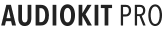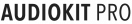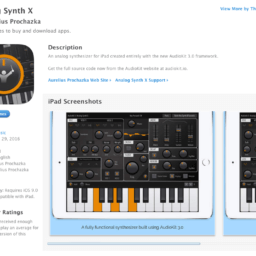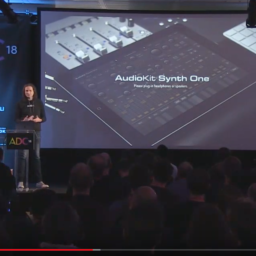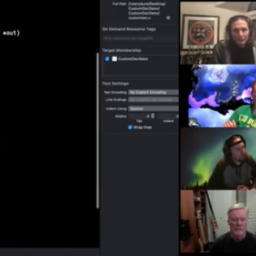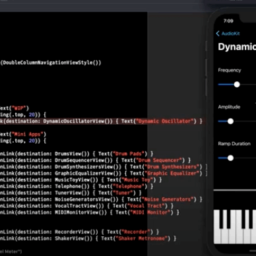AudioKit 5.3 is here. Now musicians, students, and kids can explore audio and music coding on their iPads, no computer required!
In the above video Aure Prochazka, co-founder of AudioKit Pro, shows you how to get up and running with AudioKit on your iPad. First, you’ll need to download Swift Playgrounds, a free download in the app store.
Audiokit 5.3 is Swift-Only so that it can be used on the iPad Swift Playgrounds app. For other projects, you will want to include the AudioKitEX Swift Package, which is no longer inside of AudioKit since it has C++ DSP which is not compatible with Swift Playgrounds.
Feb 2022 Update:
Check out our Drum Pad tutorial to make a Drum Pad on your iPad


Dec 30th Update: Evan Murray has already released a free & open-source music app to the app store, by coding on his iPad!
Source Code is here | App Store Link
If you make an app with AudioKit, please let us know so we can feature your code.
Learn more about AudioKit code here.