AUv3 is an Awesome Technology:
Use iOS Synths in your iOS Hosts & DAW!
You can think of AUv3 as a “VST” or “Plugin” for your iOS device.
After months of hard work. D1 has been completely rewritten to be used as an AU plugin.
Use AudioKit Digital D1 as an AU plugin in your favorite hosts, including:
GarageBand, AUM, Audiobus, BeatMaker 3, Cubasis, NanoStudio 2, more!
D1 AUv3 is now available in the App Store!! Please let your friends know about iOS music! AudioKit Digital D1 https://t.co/7JFdejUC1u pic.twitter.com/HXX0O48LMa
— AudioKit Pro (@AudioKitPro) July 1, 2019
Coming soon. Use Digital D1 as a plugin in GarageBand! pic.twitter.com/xkm0nfo6ex
— AudioKit Pro (@AudioKitPro) June 30, 2019
For current D1 users, the FREE upgrade is now available to download from the App Store.
We really appreciate your support of the AudioKit project. 🙂
AUv3 RELEASE SALE: SAVE 45% THIS WEEK
You can even run multiple copies of D1 in the same project.
 Digital D1 as a GarageBand AUv3 Plugin
Digital D1 as a GarageBand AUv3 Plugin
 Digital D1 as a BeatMaker 3 AUv3 Plugin
Digital D1 as a BeatMaker 3 AUv3 Plugin
NOTES
-
- D1 is rather robust. It’s a beast of a synth.
- We’ve re-engineered and optimized it so you can run 2, 3 or more instances in one project!
Of course, if you go above 3 instances running at once, it may become unstable. - AUv3 mode defaults to CPU efficient mode on, which means you don’t see the knob animation on LFOs. BTW, this makes it easier to set LFO targets. This can be changed in the “Settings” button to the upper left of the keyboard
Starting tomorrow, use Digital D1 as a BeatMaker 3 plugin… pic.twitter.com/OLLLAfNmsR
— AudioKit Pro (@AudioKitPro) June 30, 2019
- There’s a new keyboard hide/show icon that appears at the top right of the AUv3 mode to make it easier to show/hide bottom panels in AUv3 mode
- We can’t wait to hear the music you make with D1 as an AUv3
IMPORTANT: Open update in Stand alone first to migrate your existing presets to AUv3
Digital D1 will continue to get better & better – stay tuned!
You can learn more about Digital D1 here:
http://audiokitpro.com/digitald1
Download Digital D1 on the App store here:

100% of the money raised with Digital D1 goes to support AudioKit
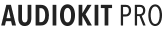
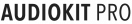

I’ve had a dream of having a vocoder that allows for selecting an audio file (not a synth sound) as input and encoding another live audio input (or file) to change it’s timbre.
Confused? Read on…
How about using a snare drum sample (including reverb to elongate the sound), then using a recorded sound of a garage door slamming to modify the snares timbre. Then we have a snare that sounds like an awesome garage door to blow your socks off…
How about a sample of a bowed cello used as timbre to a synth sound, or some other weird sound sample you have lying around in your sound library.
Roland had the D series ‘tonal sampled’ synths. PPG had sampled waveforms, Synclavier being the grand daddy of the digital age. But AudioKit expands all the possibilities. This ‘crossbreed’ – to create your own designer waveforms would open up sound design creation endlessly.
Go make us smile…