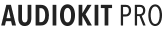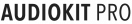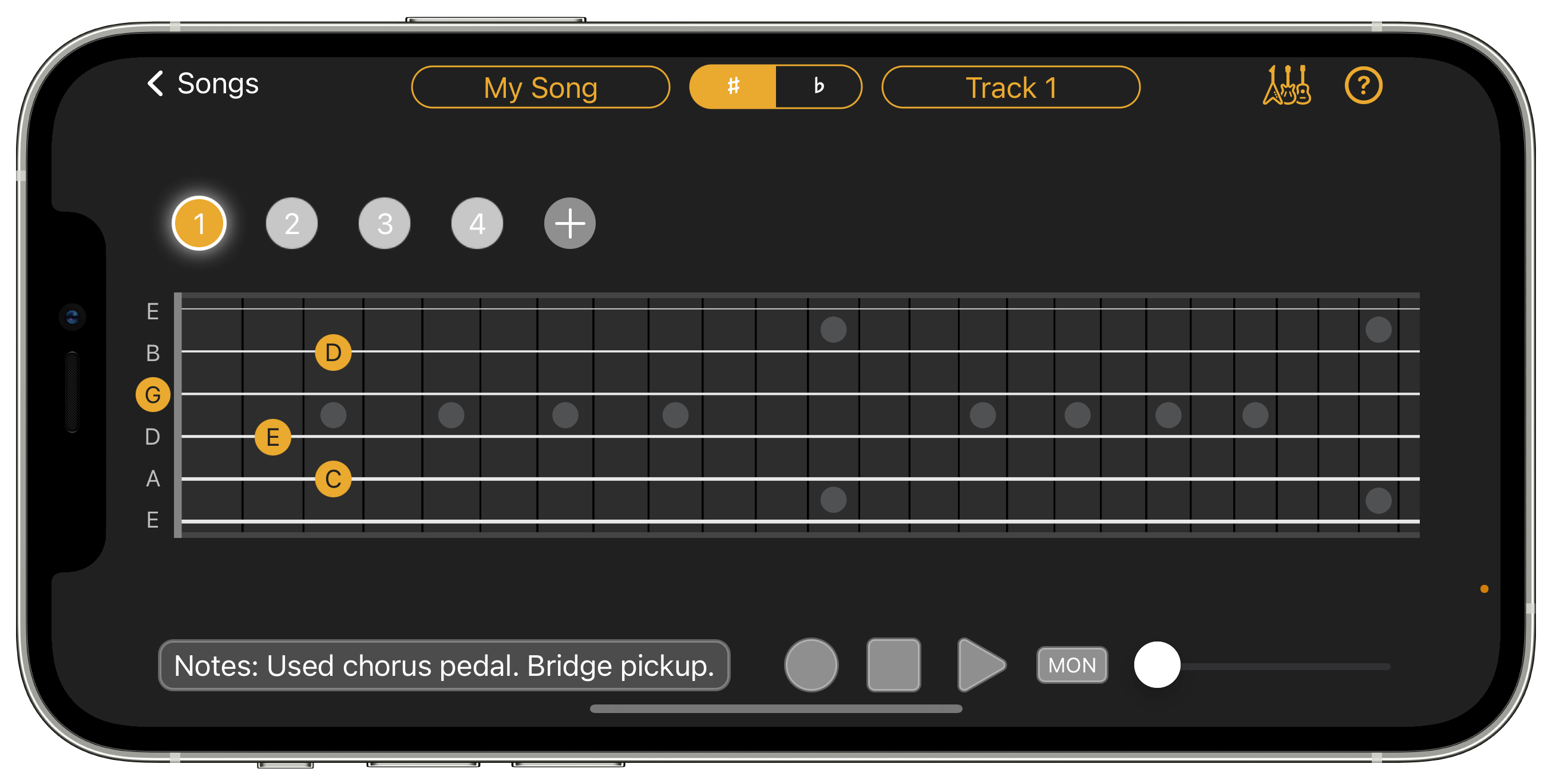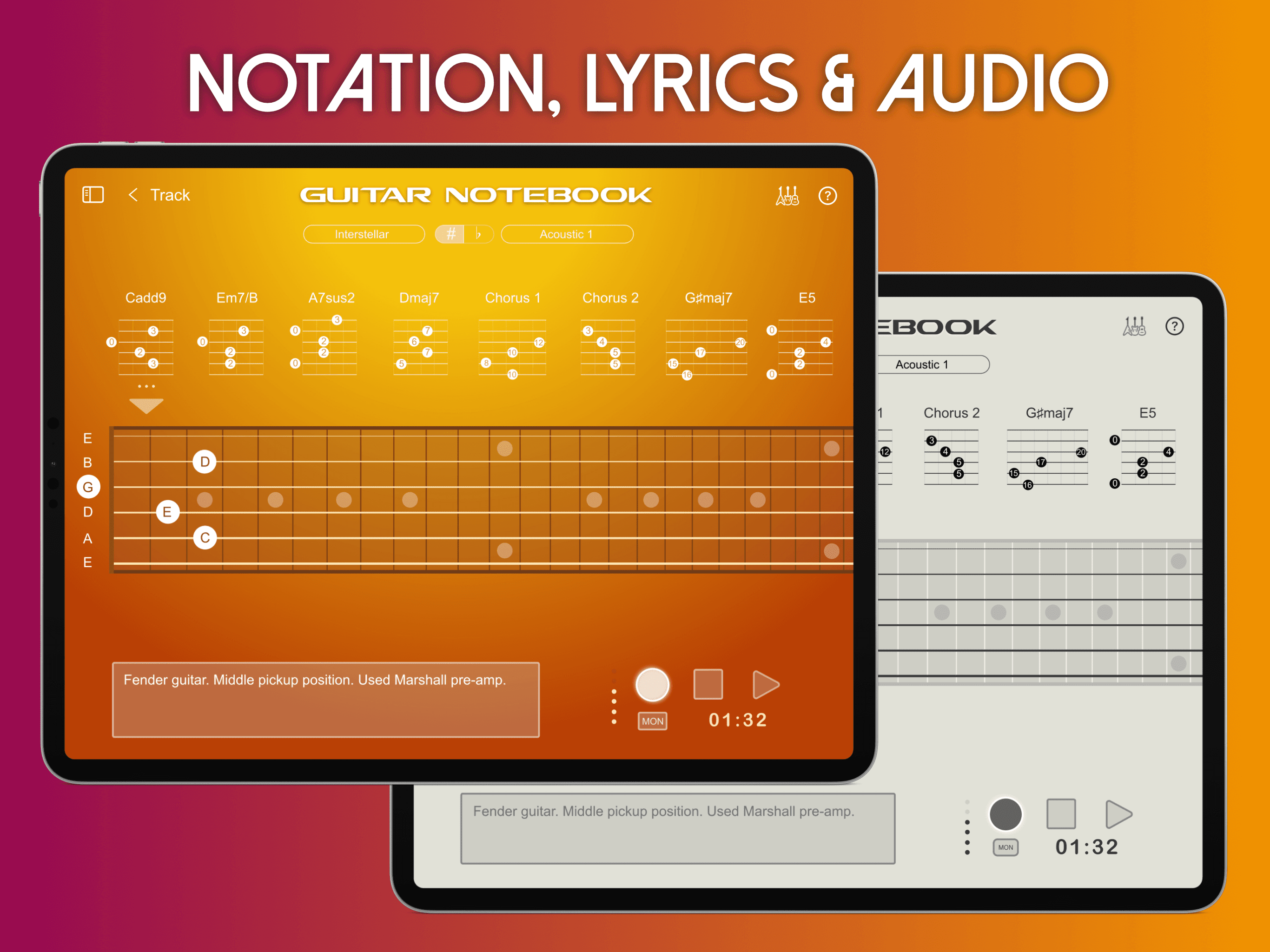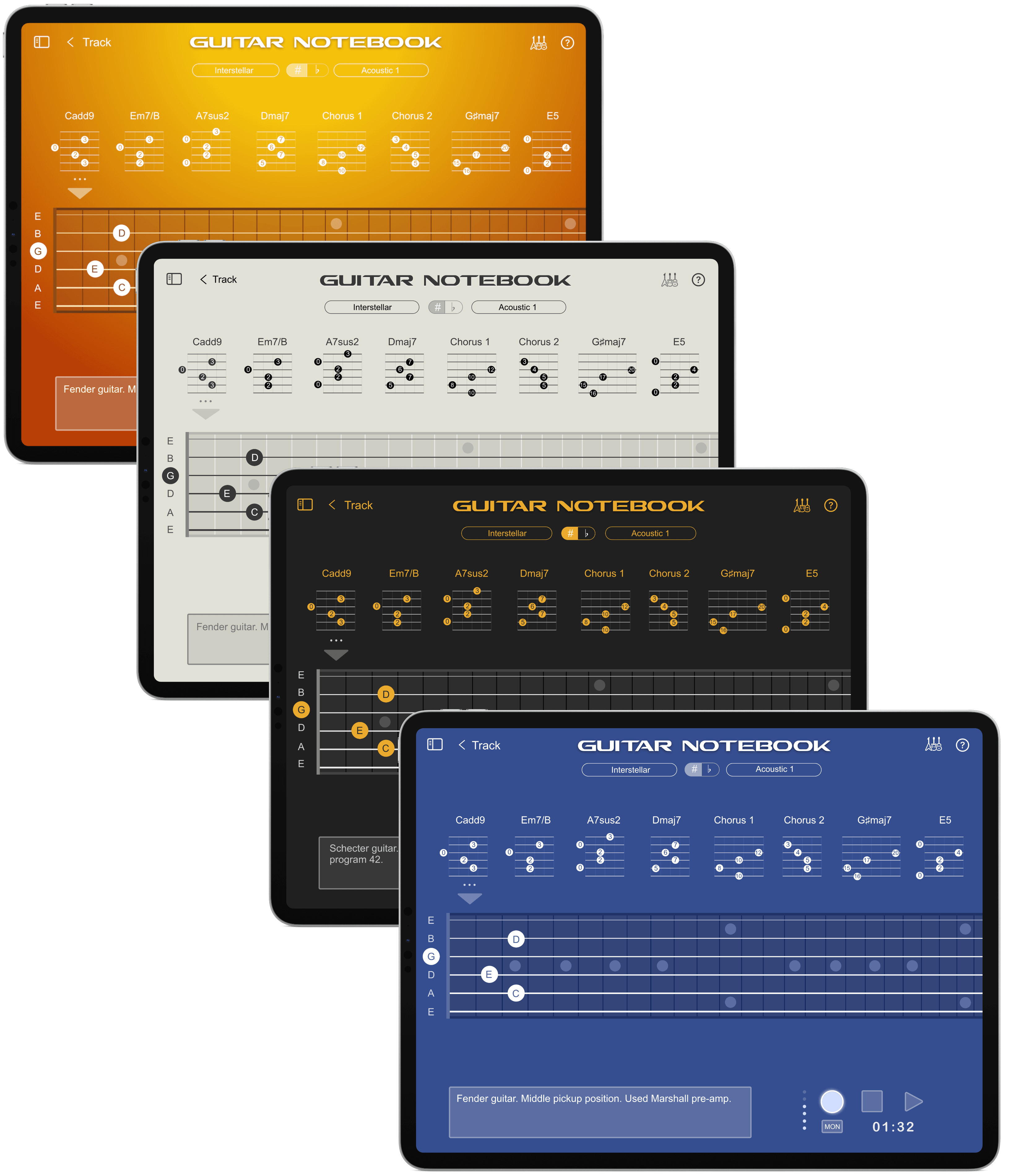
The folks at SonaMetro have released Guitar Notebook. Built with the AudioKit open-source code, Guitar Notebook is designed to help you capture those bursts of inspiration. But why? Read below to find out and also some great app-building advice.
Exclusive AudioKit interview with Guitar Notebook developers Sean Penn and Juan Soberanis:
ADVICE FOR WOULD-BE MUSIC APP DEVELOPERS?
-
Unless you are just doing it for fun, write down your business plan with answers to the standard marketing 101 questions: What problem does your app solve? Who are your target users/customers? What will your business model be? Etc. This will help refine your idea.
You don’t have to be a target user yourself to build great products, but it’s more fun if you are. 😉The world of Music Apps and Plug-ins is very crowded, driven by a massive pool of music and audio technologists doing what they love. In that way it can be both exciting and challenging. It’s also an incredible time to be making music apps. With tools like AudioKit, you can do more in less time, and find your niche.
- If you’re going to use SwiftUI, do some technical tests first. SwiftUI is amazing, and it’s the future, but many audio apps have non-standard, graphically intense user interfaces, and you’ll want to make sure the environment can handle it. We use SwiftUI for the main app, but we had to use UIKit for the fretboard editor as it provided the flexibility and performance needed. The upside: The latest Xcode 13 is looking promising for getting our app directly onto Mac using Catalyst without developing a separate AppKit app! Fingers crossed.
- Have a marketing budget and a plan. It’s not enough to have an app that people love. Prepare to spend on advertising, PR, partnerships, etc. Maybe you’ll get lucky and strike app gold, but for most of the world, not much happens without the marketing side. As they say, once the app is released, the real work begins.
WHAT WAS YOUR INSPIRATION?
We created Guitar Notebook because as a guitarist, over the years I’ve lost many songs that I didn’t write down or capture anywhere. If I did manage to make a quick recording in a DAW, the file would simply be on a hard drive somewhere and it is time-consuming to open up dozens of individual projects to flip through your ideas.
If I took a song to full production, I would try to document my chords in my DAW so I could easily recall them later, but there was no simple way to do this. I just used text notes, because editing tablature in the score editors was cumbersome.
So I asked other guitarists what they do, and found that many had the same problem. They were using paper notebooks, memory, digital recordings, Google Docs, and everything was all over the place.
In the same way that a photos library captures your memories and keeps everything together and accessible on all your devices, I wanted a tool for guitarists that did this for their songs. Its purpose is not to replace the DAW, which is for serious production and song-building, but the app becomes an essential part of the workflow, before, during, and after production.
The key thing is that it had to be fast and easy. It’s the notation app for guitarists that don’t want or need full score transcriptions. You just need to know which notes you played on which strings. Honestly, it’s faster for most guitarists to relearn tempo, strumming rhythm, and note durations by ear rather than spending time on a full transcription, so we added the ability to record a scratch audio track with AudioKit, complete with audio monitoring and synchronization via iCloud.
With the simple notation, the audio track, and the lyrics section, you have everything you need to recreate the song as you intended! And for DAW users, the text notes allow for other equipment setup info such as pickup switch position or outboard gear used, so if you need to reproduce that sound later, you have all the information.
In Guitar Notebook, the notation is unique in that the chord diagrams go beyond just chords. You can put scales, licks, or any pattern on a fretboard, so they are much more flexible. They can even be up to 24 frets long! No other tool can do this that I’ve found.
So far the response has been very exciting, with users telling us they could have used this app years ago, that they are capturing songs they would have lost otherwise. It’s very gratifying to know that it is really making a difference for these musicians.
WHAT WERE THE BIGGEST CHALLENGES?
Development-wise, the biggest challenges were around:
-
- AppStore Connect/Review snafus: We had a few bumps on the way to getting the app out. Some of it was a learning curve, but our In-App purchase got stuck In Review and we had to recreate it and code to the new ID.
Lessons learned:
1) Make sure your Pre-Order is a releasable version, not just a placeholder.
2) Submit your In-App purchase for review at the same time as your app.
3) Test your In-App purchases on devices by using TestFlight builds – it does not charge your account.
4) Read all the App Store guidelines to avoid rejections for things like Privacy Policy and Terms. - SwiftUI: While SwiftUI automates many functions and behaviors, sometimes those behaviors are not exactly what you intended the app to do, and you don’t have the level of control as you do with UIKit. The more you can use the out-of-the-box SwiftUI designs, the smoother things will go.
- CloudKit: We managed to wrangle CloudKit into handling not just data but audio as well. The great thing about CloudKit with CoreData is that it handles all the synchronization timing and 95% of the logic, but there was some learning curve around using the Development Environment vs using Production and moving data into production on CloudKit Console.
- To Monitor or Not to Monitor: Using AudioKit made things straightforward with respect to audio recording and playback, but the challenge was around defining the Monitoring logic. When do you allow someone to monitor audio? When do you turn off Monitoring automatically? If you don’t do this right, you can get feedback which would be a poor experience. You have to test with 3.5mm headphones, Lightning connector, Bluetooth, and various guitar and microphone interfaces. Luckily, other apps have solved this problem before. So we took a look at how GarageBand handles monitoring – when to enable and disable the option, and modeled it after that. They are conservative but better safe than sorry.
- AppStore Connect/Review snafus: We had a few bumps on the way to getting the app out. Some of it was a learning curve, but our In-App purchase got stuck In Review and we had to recreate it and code to the new ID.
WHAT’S NEXT FOR YOU?
We’re very excited about the roadmap for Guitar Notebook! We’ll be adding more features for Pro users such as custom tuning, capo support, and quick chord entry, and much more. All users will be able to share and collaborate on songs. A Mac version will be available as well, and eventually an Audio Unit v3 plug-in.
We are also very open to partnerships with other hardware or software developers, as together we can stand out above the noise. Contact us here: https://www.sonametro.com/contact
Keep up the great work, Sean & Juan!
Download Guitar Notebook in the App Store:

Learn more at sonametro.com