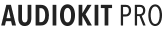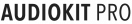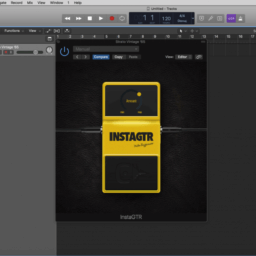The wonderfully talented Shane Dunne has added Chorus & Flanger effects to AudioKit. They are now available in the AudioKit develop branch.
Additionally, he has written documentation on Modulated Delay Effects. The text is below.
Modulated Delay Effects
Modulated-delay effects include chorus, flanging, and vibrato. These are all achieved by mixing an input signal with a delayed version of itself, and modulating the delay-time with a low-frequency oscillator (LFO).
The LFO’s output (typically a sinusoid or triangle wave) sets the instantaneous delay-time (i.e., the position of the output tap along the delay-line’s length), which then varies cyclically between limits min _delay and max_delay, about a midpoint mid_delay.
The balance between the “dry” (input) signal and the “wet” (delayed) signal is usually set based on a user-selected fraction wf applied as a scaling factor (Wet Level in the diagram) on the wet signal, with the corresponding Dry Level set as 1.0 − f, so there is no net gain.
A user-selected Rate parameter sets the LFO frequency, and a Depth parameter sets the difference between max_delay and min_delay.
For some effects, a fraction (indicated as Feedback in the diagram) of the delayed signal is fed back into the delay line.
Chorus
For a chorus effect, the delay time varies about mid_delay which is fixed at the midpoint of the delay-line, whose total length is typically 20-40 ms. A user-selected Depth parameter controls how far mid_delay and max_delay deviate from this central value, from a minimum of zero (no change) to the point where min_delay becomes zero. No feedback is used.
In the AKChorus effect, mid_delay is fixed at 14 ms. Setting the Depth parameter to 1.0 (maximum) results in actual delay values of 14 ± 10 ms, i.e. min_delay = 4 ms, max_delay = 24 ms. The Feedback parameter will normally be left at the default value of 0, but can be set as high as 0.25. AKChorus uses a sine-wave LFO, range 0.1 Hz to 10.0 Hz.
Flanger
For a flanging effect, min_delay is fixed at nearly zero, and the user-selected Depth parameter controls max_delay, from a minimum of zero to a maximum of about 7-10 ms. Typical settings include a 50/50 wet/dry mix, and at least some feedback.
The Feedback parameter is a signed fraction in the range -1.0 to + 1.0, where negative values indicate that the signal is inverted before begin fed back. This is important because when the delay time gets very close to zero, the low-frequency parts of the wet and dry signals overlap almost perfectly, so positive feedback can result in a sudden increase in volume. Using negative feedback instead yields a momentary reduction in volume, which is less noticeable.
In the AKFlanger effect, setting the Depth parameter to 1.0 results in max_delay = 10 ms. Feedback may vary from -0.95 to +0.95. LFO is a triangle wave, 0.1 – 10 Hz.
Vibrato
With a modulated-delay effect in either chorus (mid_delay fixed at midpoint of delay-line) or flanger (min_delay fixed at near-zero) configuration, setting the Wet Level to 100% will yield a vibrato effect. This is due to the effect of the LFO modulating the delay time. When the delay-time is decreasing, the short fragment of sound in the delay-line is effectively resampled at a rate faster than its original sample rate, so the pitch rises. When the delay-time is increasing, the sound is resampled at a rate slower than its original sampling rate, so the pitch drops.
Stereo Chorus and Flanging
Both AKChorus and AKFlanger are actually stereo effects. The DSP structure shown in the above diagram is duplicated for each of the Left and Right channels. The two LFOs run in lock-step at the same frequency (set by the Rate parameter) and amplitude (set by Depth), but offset in phase by 90 degrees. This technique, called quadrature modulation, is quite common in stereo modulation effects.
For more information
Modulated-delay effects are described in detail in Chapter 10 of Designing Audio Effect Plug-Ins in C++ by Will Pirkle.